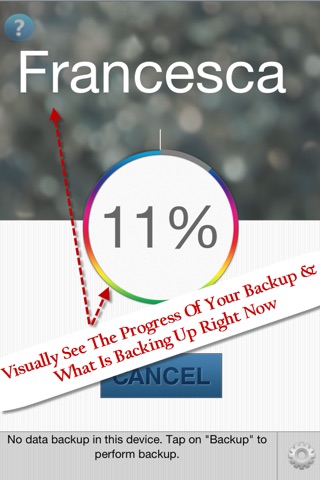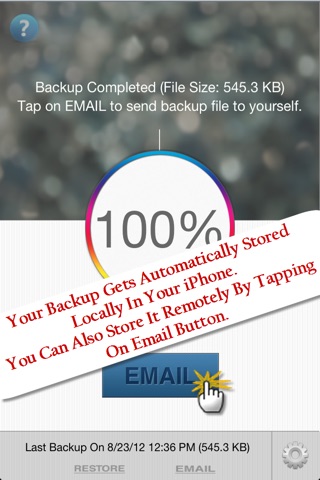Contacts Backup & Transfer - Sync, copy and export your whole address book in vcard/vcf format app for iPhone and iPad
Developer: Bharat Bhushan
First release : 19 Dec 2012
App size: 3.07 Mb
Easiest way to backup and restore your whole address book (contacts) as it is with just one tap. No hassle of creating account, sign up, syncing, using computer or doing any other complicated stuffs. It just works!
Lost your iPhone?
Reset your iPhone?
or
Your iPhone crashed, dead or broke?
Whats the crucial thing that you will worry about if any of the above situations happens to you?
Of course its CONTACTS because it is one of the most important data you have in your iPhone.
And once its gone theres no way to get them back except trying to remember each & every contacts and add them manually (which is quite impossible because you might have hundreds of contacts and remembering each one of them is like chewing a stone ...)
Not only that, you wont be able to retrieve your contacts if:
● Your friend, kid or spouse mistakenly deleted/edited your contacts
● You gave your iPhone for repair and you found they have wiped out all your data
Ive been on one of the above situation (I gave my iPhone for repair and the technician wiped out all my datas) and you dont want to imagine how hard it has been for me to get all my contacts back (Of course I did it all manually) and truthfully until now, I still dont have all my contacts in my iPhone yet.
Sometimes I feel so embarrassed when people who used to be on my contact list calls me and I dont be able to recognize who he/she is.
I regret not backing up my contacts in the past. One of the reasons was that most of the backup solutions were too complicated and I was too lazy to try them out. But its a past and I cant change it. But what I can change is - Not to repeat that mistake again and not to let other suffer from the situation that Id been through.
Introducing ★Easiest Contacts Backup ★ – Easily backup all your contacts and restore it as it is with just one tap. With this app, you dont have to worry about losing your contacts anymore. Because even if you lose all your contacts, you can get all of them back as it is within a second with just one tap.
★★★ KEY FEATURES ★★★
✔ No need to sign up, create account, sync, use computer or do any other complicated stuffs - Just click on built in Backup button to backup your contacts and Restore button to restore your latest backup instantly.
✔ Easiest and robust way to backup - Backup all your contacts with just one tap.
✔ Backups everything that you can store in your contacts (name, company, phone, email, address, note, photo, website, instant message, twitter, facebook etc...)
✔ No Backup size limit – Tested with over 10,000+ contacts.
✔ Built in Restore feature - Easily restore your backup contacts with just one tap. Its not mandatory to open your email to restore the backup file. All you have to do is just tap on built in Restore button inside the app and all your contacts will be restored instantly with the latest backup.
✔ It backups your contacts in vcard (.vcf) format which is a universally recognized format. That means you can open your backup contacts in any phone, pc or mac. All you have to do is send your backup file in email (to yourself or others) and restore/open anytime or in any devices by simply opening .vcf file from your email.
✔ Easily transfer contacts between iPhone, iPad or any other devices using just email client.
✔ Natively works both on iPhone and iPad. No need to buy separate app for any of your iOS devices like iPod Touch, iPhone or iPad.
✔ Robust backup and restore. We have tested the app with lots of varieties of contacts to make sure it backups everything properly.
★★★ ADDITIONAL FEATURE ★★★
✔ Need to freshly restore all your contacts? No need to delete all your contacts manually one by one. Remove all contacts in your address book with just one tap using the in-built feature of this app.
Please take a minute to rate the app. Your feedback is appreciated!